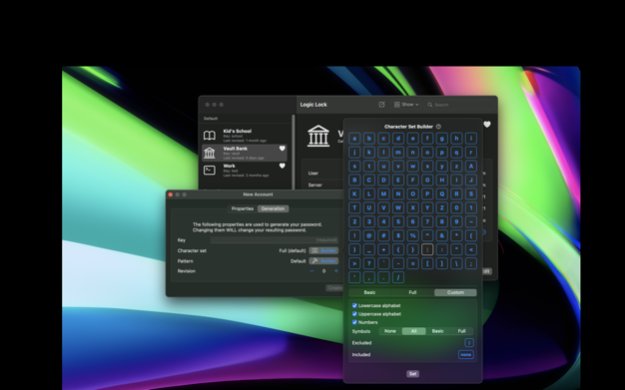Logic Lock 2 2.1
Continue to app
Free Version
Publisher Description
Never lose or reuse a password again! Customize the patterns and characters that are used when cryptographically generating your passwords.
V2 has a native & cleaner UI.
Simplify and secure your data life with Logic Lock! Create unlimited strong and unique passwords for every site and never reuse a password again. Easily fill usernames and passwords directly in the browser and sync your data across all your iCloud devices. Securely share one or more of your passwords with family and friends via QR codes. Rotate passwords and backup your data with ease.
Secure by design, Logic Logic is unique and NEVER stores any of your passwords.
All passwords are generated in a repeatable cryptographically secure manner using metadata fully encrypted and protected with biometrics. This design means no subscriptions and all data (including the metadata) is fully in your control, ALWAYS.
With the Sanity Assistant feature, you can verify any of your master keys are entered correctly.
=== FREE Features ===
◆ NEVER stores any of your passwords - EVER
◆ Secure by design -- passwords are generated in a repeatable cryptographically secure manner
◆ Data is fully encrypted and secured with biometrics
◆ Fill usernames and passwords directly in the browser
◆ Sync across all your iCloud devices
◆ Import and export your data
◆ Password pattern and custom character set configurations
◆ Share accounts and passwords via QR Code
◆ Verify any of your master keys via Sanity Assistant
◆ Create unlimited number of passwords
◆ No subscriptions!
Oct 17, 2022
Version 2.1
Bug fixes.
About Logic Lock 2
Logic Lock 2 is a free app for iOS published in the System Maintenance list of apps, part of System Utilities.
The company that develops Logic Lock 2 is Living Logical, LLC. The latest version released by its developer is 2.1.
To install Logic Lock 2 on your iOS device, just click the green Continue To App button above to start the installation process. The app is listed on our website since 2022-10-17 and was downloaded 0 times. We have already checked if the download link is safe, however for your own protection we recommend that you scan the downloaded app with your antivirus. Your antivirus may detect the Logic Lock 2 as malware if the download link is broken.
How to install Logic Lock 2 on your iOS device:
- Click on the Continue To App button on our website. This will redirect you to the App Store.
- Once the Logic Lock 2 is shown in the iTunes listing of your iOS device, you can start its download and installation. Tap on the GET button to the right of the app to start downloading it.
- If you are not logged-in the iOS appstore app, you'll be prompted for your your Apple ID and/or password.
- After Logic Lock 2 is downloaded, you'll see an INSTALL button to the right. Tap on it to start the actual installation of the iOS app.
- Once installation is finished you can tap on the OPEN button to start it. Its icon will also be added to your device home screen.